The message "idAuthority Credentials NOT available for this site" can occur with the COMODO or PositiveSSL Trust Logo and looks like this: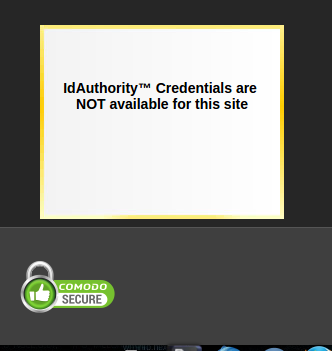
The idAuthority check is available for all COMODO certificates, except for multi-domain certificates.
In case you are using a multi-domain certificate, you've got the following alternative solutions:
a) Embed the trust logo as an image, not using the javascript so the idAuthority banner message won't be displayed:

b) Use the PositiveSSL site seal instead: https://www.positivessl.com/trusted-ssl-site-seal.php

COMODO is offering additional solutions and explanations concerning this message here: https://support.comodo.com/
You may find additional information regarding idAuthority here: https://www.positivessl.com/ida.php